Media is images, videos, pdf or word files. Media can be added in different ways. You can upload media into the file media library (NOT recommend, media library has NO organization BUT you can search for things.
Adding a image in page from computer
Adding a image to media library
Adding a image to media library
All media files, such as images, video, audio and documents, that you’ve ever uploaded to posts or pages are listed in your media library.
This is where you can manage all existing media files (Media > Library) or upload new files (Media > Add New) directly to your site without having to start a new post.
By default your media library displays all file types. You can choose to view images only, audio only or video only by clicking on the appropriate link.
Alternatively you can filter media types by date or search media files using specific keywords.
Hovering your mouse over a file name brings up the Edit, Permanently Delete, and View action links below the title.

Edit
If you click Edit, the Edit Media page loads, allowing you to change the default Title, Caption, and Description. It also shows the file URL location.
After making any changes remember to click the Update Media button.
Permanently Delete
Clicking the action link Permanently Deletes removes that file from your site and deletes it. Be careful! Once deleted you can’t undelete a file.
If the file you delete was in a post or page, it will no longer be available for your readers. For example, if you delete an image that is being used in a post then the image will no longer display in the post.
View
Clicking the action link View opens up the file in a post on your blog