To change your password:
- In the Admin Panel menu, go to USERS
- Click on your profile
- In the Edit User screen, scroll down to the New Password section and type in a new password in the two boxes provided. The strength box will show how good (strong) your password is.
- Click the UPDATE PROFILE button
- Your new password takes effect immediately.
To change your password on Login Screen Page
If you know your username and the email account in your profile, you can use the “lost password” feature of WordPress.
- Go to your WordPress Login page (something like http://txmn.org/chaptername/wp-login.php)
- Click on lost password
- You will be taken to a page to put in some details. Enter your user name and the email address on file for that account.
- Wait happily as your new password is emailed to you.
- Once you get your new password, login and change it to something you can remember on your profile page.