Choose Add New
Add New Pages window opens (editor box )
(Toggle Full Screen Icon -to enlarge working space)
Type Title in the Enter title here box
NOTE: text in this box will be what will show up on website
Add , copy/past content into the Editor box
![]() Note: when copy/pasting use Past Plain Text or Paste from Word icon
Note: when copy/pasting use Past Plain Text or Paste from Word icon
 In Discussion box below
In Discussion box below
NOTE: if you do not see this option click on Screen Options tab (top right) and check the Discussion box
Make sure the Allow Comments is NOT checked
Publish