To link to another website
- In edit box, highlight text to link
- Enter URL you’d like to link to directly in URL box
- Click Add Link button
- To open site in new window check the Open link in a new window/tab button

Link to Existing Page or File
Or link to existing content, by searching through existing content to link to internally. (click on gray arrow next to – Or link to existing content)
- In edit box, highlight text to link
- Or link to existing content (Click on gray arrow to open box)
- Search for page
- Highlight page and click Add Link