Draft Mode
Working on a page that the world can’t see until your ready to go live
Under Publish (right menu bar)
Status: Draft (down arrow)
Choose Draft mode orView Pending mode
Draft is NOT live, must login to see Draft files
Pending is NOT live, it’s waiting to be reviewed before going public
OK

Public
Public – is a published page everyone can see
Password protected – uses password – you would need to share this password with others to see page
Private -uses user name and password and must choose Private Template (must be logged in)
OK
Publish

- Public – The page will be visible to everyone.
- Protected – The page is protected with a password you set. Only people who have the password can view a protected page.
- Private – Pages are only visible to blog Editors and Administrators. Private pages are not visible in feeds or in any search. A page can be private without being password protected.
Here’s an example of how to set a password protected page:

WordPress will prompt you for the password on your initial visit to a protected page. After entering the password that first time, we’ll securely store the password with the browser you viewed it with so you won’t have to enter it again.