Pages
Pages are static and are not listed by date. Pages do not use tags or categories. An About page is the classic example. Pages can be displayed in the sidebar using the Pages widget, and some themes display pages in the navigation at the top of the site.
Posts
Posts are entries listed in reverse chronological order on the site homepage or on the posts page if you have set one in Reading Settings. Posts can be found in the Archives, Categories, Recent Posts, and other widgets. Posts are also displayed in the RSS feed of the site. You can control how many posts are displayed at a time in the Reading Settings.