Each widget has configuration options. To make changes to a widget in the sidebar, click on the triangle on the right side.
To add a custom menu onto the right side bar.
First create a menu, once that’s done.
Click on Appearance
Widgets
Open Sidebar Navigation
Left mouse click on Custom Menu and drag it into the Sidebar Navigation area
Click on gray arrow on (Custom menu) to open
Click on gray arrow to Select Menu:
Show Widget for Everyone
Save