As “an online social network of people sharing biodiversity information to help each other learn about nature” iNaturalist is an amazing resource for master naturalists. The iNaturalist website has a lot of information and this page should help you get started by providing direct links to some of the most relevant information you will need to start using the interface.
General Information
Exploring observations on the Web
Before posting anything on iNaturalist it is helpful to explore the observations that are already available. This approach will give you a better idea of what iNaturalist is and what it offers, which can be incredibly sophisticated.
You can start by watching the video tutorial Exploring Observations with iNaturalist.
Another approach to learn about exploring observations is to look at the following illustrated introduction to the topic. To ensure that you reach the proper page, please click on the second tab labeled “Exploring Observations” as shown in the picture below (green rectangle).

Posting on iNaturalist
Now that you are familiarized with the interface you can start thinking about posting some of your observations on iNaturalist.