POMN Chapter Meeting participation
Feb 15 and March 19 (March 15 optional)
- click on VMS Volunteer Login
- enter user ID & PW
- click on Report my Service
- use drop down box “select an opportunity to report hours/service”
- Select “Chapter Administration” box
- At Service Date: fill in date of meeting
- enter 1 hour
- At Chapter Administration box: select “Chapter Meeting”
- In Describe box: type in “Participation in Chapter Business Meeting”
- Enter roundtrip Mileage (this is for your personal use)
- Click on Logoff in upper right-hand corner