What is, and how do I sign up for, the Texas Master Naturalist Listserv?
The Texas Master Naturalist Listserv is a communications media hosted by Texas A&M for the Texas Master Naturalist at no charge to Master Naturalists. The purpose of the TMN Listserv is to provide a means of quickly distributing news, announcements, notification of events, grant opportunities and other items pertinent to Texas Master Naturalists. To sign up for this free service (you may unsubscribe at any time), please follow the instructions below:
To join the TMN LISTSERV mailing list:
- Complete the subscription form (there is no fee for the Listserv and you may unsubscribe at any time)
- click the SUBMIT button on the form
- Click on this link to the Texas Master Naturalist Listserv Sign-up to complete the TMN Listserv subscription form
- within a few minutes you should receive a confirmation request from the listserv, you must reply to this confirmation or you will NOT be added to the listserv
- again, within a few mintues you should receive a message such as the following:
Your subscription to the TMN list ((TMN) Texas Master Naturalist) has
been accepted.
That’s all there is to joining, then, as announcements are made through the TMN Listserv, you should receive them automatically via the email from which you signed up! If your email address changes, you will need to register again, but that’s just the beginning, read on!
At this point, you are signed up to receive notifications, but better still, you can now create a password on the TMN Listserv web server and view the archived postings anytime you like.
- To set your password for this server, visit:
Create a TMN Listserv password - Use the same email address as you did above (for example: [email protected]) as your username and you can use the same password as your email account or create a new password just for the TMN Listserv server
- Again, within a few minutes, you will get an email confirmation that you want to create a web logon password to the listserv; you must confirm you want to do this by clicking on the link provided or a server username will not be created for you (you’ll still get listserv notifications, you just won’t be able to look at the postings whenever you want on-line).
- Within a few minutes of confirming, you will receive a message stating that your password has been recognized.
- You may now log onto the listserv website at
Texas Master Naturalist Listserv - Don’t forget to log out when you finish.