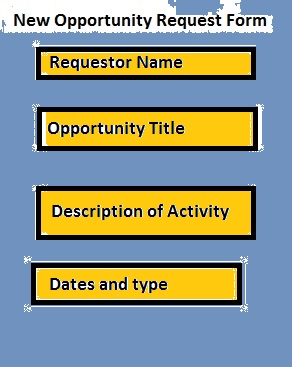The VMS Help Desk is specific to the Texas Master Naturalist Program, its volunteers and administrators. On the Help Desk, you will find
- VMS administrator manuals, reporting manuals, volunteer manuals and objective specific documents
- The ability to initiate a trouble ticket or request for information or help with a VMS problem
- Sign up for Administrator VMS on-line training (Hours Keepers, approvers, reporting, new class admins)
- View the VMS Newsletter (Help desk)
- Request training on how to use VMS data in your chapter
- Find out how to use WebEx in VMS training classes
—————————————————————————————
Next step: Post your hours or review them by logging in at the VMS Web Portal.
Note: Once logged in
.
- Use Report My Service to enter hours
- Use View My Log Book to view hours entered for a specific date range

Chapter VMS Administrators may login using their admin user ID at VMS Admin.
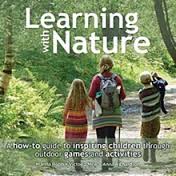
-
- Since the training is AT, be sure to select the Opportunity Type as Advanced Training in the survey.
- If the AT was pertaining to VMS (includes video), post your AT hours under “AT: VMS Training”.
- If the AT was received at a Chapter Meeting (ours or another chapter), post your hours under “AT: Chapter Meeting CenTex”.
- If the AT was not one of the above, there should be an AT title in your volunteer drop-down that is specific to the training you attended. Select that appropriate title and complete the survey. If there is not a title in your drop-down that matches what you attended, then you should submit a new “Volunteer Service/AT Request Form” from this website. Go to the Home page and select Member Resources from the menu bar, select Chapter Documents, enter the password, scroll to the bottom of the page and select “Advanced Training/Volunteer Service Approval Request Form”; complete the form on-line and click the OK button at the bottom. Your request will be automatically emailed to the approvers and you should hear from them within three days.
.
.
.
——————————–
[accordion title=”CTMN Approved Opportunities – searchable”] .The Approved Opportunities List specific to the Central Texas Chapter:
- you must have Excel installed on your computer to use this facility
- to download the list, click on the link “Approved Opportunities List”
- the file name will be visible in the lower left corner of your display, click on the filename to open it
- using Excel controls, you can search and sort on any column
- if you see an opportunity that appeals to you but is not in your dropdown list record the exact name of the opportunity, and
- send an email to tmnvms@gmail.com requesting it be added – allow up to two days for it to appear
- the list is updated when a new opportunity is approved by the chapter

- .
- Post your hours under “Presentations”, if your service hours were earned as a presenter or in the preparation for a presentation with a specific organized content (at our chapter or at another chapter as an AT presenter, at a civic group, give a lecture, lead an interpretive walk, present at the State Meeting, a community organization, a school or scout group, TMN Training Class, or similar activities).
- Post your hours under “Chapter Meeting Non-AT”, if the service hours were earned at a Chapter Meeting (committee work, activities, setup and take down, excludes Hospitality functions – see the next section).
- Post your hours under “Administrative Work, Chapter Administration with an appropriate sub-category from the drop down if your service hours were earned:
- in the performance of your duties as an CTMN officer (sub-category: the specific officer – President, Treasurer…)
- in CTMN Board or CTMN Committee work (sub-category: Board/Committee Work)
- in the performance of any of the responsibilities as a Training Class mentor (to include attendance at Training Class sessions), as a Training Class Host(ess) or a Training Class facilitator (sub-category: Training Class)
- in the area of Communications (Photography for the chapter, chapter Web Page maintenance/development, publishing “The Tracker”, working on or contributing to the chapter scrapbook) (sub-category: Communications)
- in the area of Hospitality (sub-category: Hospitality)
- in the area of Hours Management (duties of the chapter’s Hours Administrator(s) (sub-category: Hours Management)
- in the area of Fundraising (preparing, developing, acquiring, building items for sale for the chapter, or soliciting funds or grants for the chapter) (sub-category: Fundraising)
- in the area of Programs (scheduling and arranging for speakers at chapter meetings) (sub-category: Programs)
- in the area of administrative work for a particular service project (organizing and conducting meetings, record keeping and reporting, etc) (subcategory: Project Management) – Note: these activities could go under the opportunity Administrative Work, chapter Administration as well)
- in the area of VMS Rollout (preparing for VMS training as a presenter, presenting a training on VMS, preparing data for VMS conversion) (subcategory: Samaritan VMS Rollout)
- Post your hours under “Administrative Work, Service Project if your service hours were earned:
- in writing an article for “The Tracker” (includes research time)
- entering your or someone else’s hours into the VMS
- If your service hours are in connection with project management (coordinating volunteers, completing forms, working with sponsors, arranging access, etc), post your hours under the specific project (for example: planning a Nature Fest meeting would be posted under Nature Fest).
- Post your service hours under the opportunity of the appropriate title if your hours were earned at a specific event or activity not mentioned above (for example: Mother Neff State Park Workday).[/accordion]
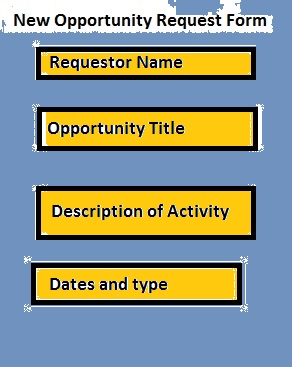
To submit a new Volunteer Service/AT Request Form, select
New Opportunity Request Form
.
Complete the form on-line and click the “Submit” button at the bottom.
Your request will be automatically emailed to the approvers and you should hear from them within three days..
.

If you wish to apply to become a Texas Master Naturalist, you may do so at Apply to Become a Master Naturalist