The Volunteer Management System (VMS)
TMN chapter members use the online Volunteer Management System (VMS) to log training class, volunteer service, and advanced training hours and to maintain their Texas Master Naturalist profile. Log in to the system regularly to log your hours. Keep your profile up to date with current address, etc. The system also provides a means of doing required background checks and filing your liability release and photo permissions.
Logging Hours
To log your hours – Go to the state website Volunteer Management System Portal. Bookmark that page for quick access. At the website, you will find instructions (see “cheat-sheet” and “video”). Use the “Help Desk” link for any further questions. For direct access to the VMS log in screen, click here.
The 45-Day Window
You CANNOT enter hours that are over 45 days old, so please get in the habit of logging your hours as soon as you can once the activity is over.
Getting Help
Membership Director Chris Morrison is the contact person for questions regarding the VMS and will provide you with your login user name and password. For descriptions of the activities associated with each VMS category, see VMS for the Chapter Member.