Coordinating Members for Events
Using the SignUp Genius (SUG) Platform
Occasionally, enough volunteers are required for an event or program that requires larger coordination of active membership; chapter committees and many on the current Board use SignUp Genius (SUG). NOTE: Chapter members are not required to create a personal SUG account in order to use it. Simply click on the shared link, then follow the instructions provided to sign yourself up.
Locate an active SignUp Genius by email, on the last page of the Weekly Bulletin, or posted to #vsp or #at (or other) Slack channels. Be sure to include your full name, email address (that you use for VMS), optional comments, and a mobile phone contact if requested. Once complete, the Event Coordinator knows which spots are open and which spots remain to be filled and can quickly notify you directly through an SUG-generated email (or by texting your mobile directly).
Don’t forget the last step of adding it to your calendar!
To cancel yourself off a SUG you previously signed up for, please contact the event coordinator or Volunteer Director directly. Simply replying to an SUG-generated email will not reach the event coordinator.
Technical Issues
If you are not receiving any chapter-blasted SignUp Geniuses, it could be:
- Your server’s filter settings are bouncing them upon receipt. Try whitelisting all emails generated from @signupgenius.com to assure future messages are not sent to your server’s spam folder or bounced altogether. If you continue to have problems, please notify the Information Technology Director for other fixes.
- You are enrolled in the current semester of the TMNCPC Training Course. See below.
Replying to SignUp Emails
Several chapter members create with the chapter SignUp Genius. Emails sent to you from within the SUG messaging system might look like it originated from a chapter member, but when you reply, it will likely not get received.
Instead of replying to an SUG email, contact one of the Directors below.
Newest Class Members
Questions? Contact the Information Technology Director or your Training Class Director.
If you are a member of the newest training class, you will not start receiving SUG notifications until a predetermined point during your training course. They will be shared with you on your class Slack channel and linked in the Weekly Bulletin. Reach out to your assigned Chapter Mentor or Training Class Director to find opportunities nearest you. Once training is complete, you will be automatically added to [TMN Active] group and begin receiving new SignUps via email.
SignUp Genius Coordinators
Please check with one of these SUG Admin coordinators for more information on adding or removing yourself from an active signup. The best way to contact your officers and directors is by using Slack; their email addresses can be found on the Volunteer Roster provided by membership (on Slack #forms).
- Volunteer Service Director
- Partnership (Seabourne, HMNS-SL, etc.) Committee Leaders
- Program Director
- President
- Vice-President
- Training Class Director
- Information Technology Director