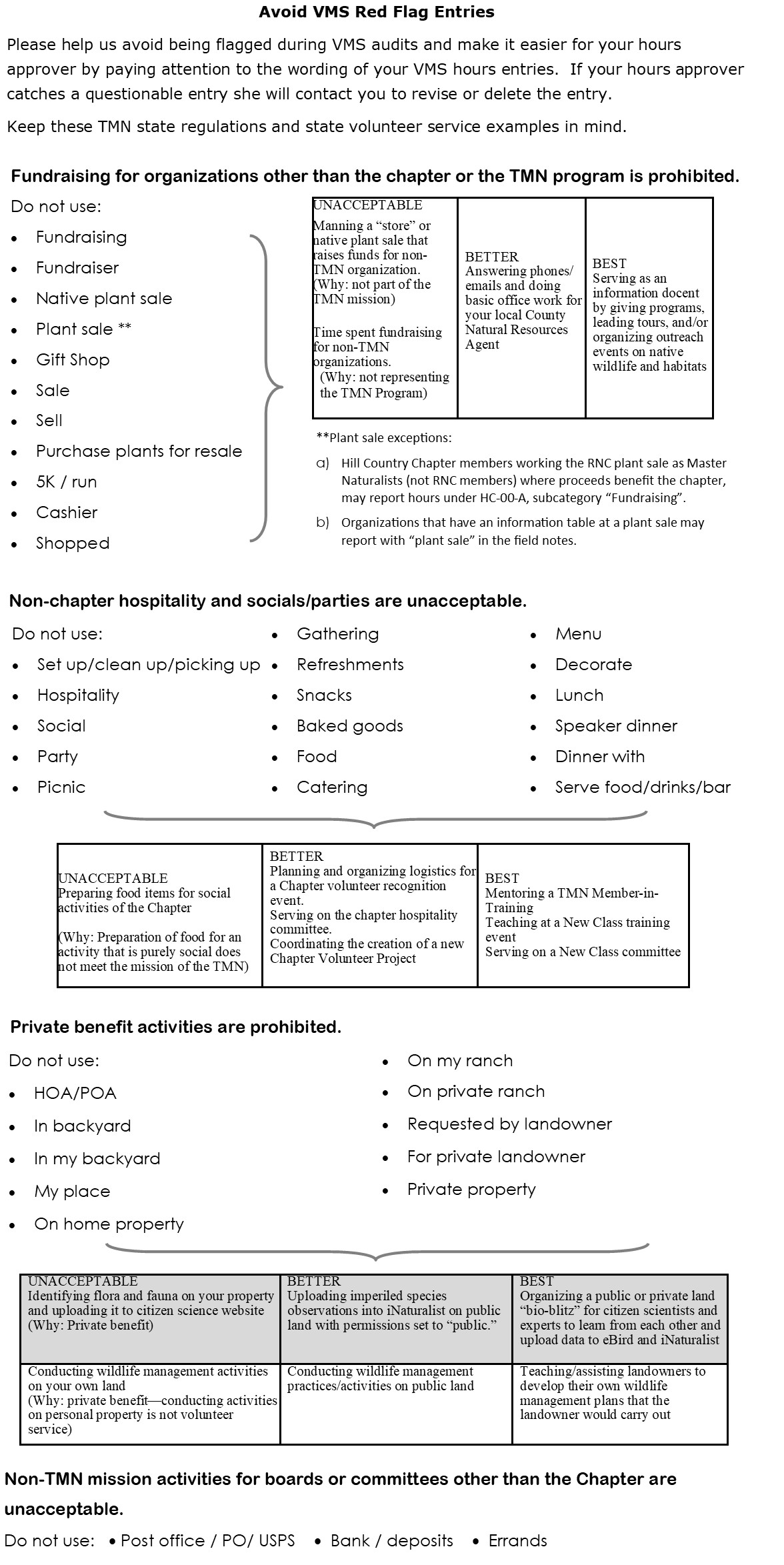The Volunteer Management System (VMS) is TPWD’s online volunteer hours reporting and data system. Use VMS to enter completed volunteer and advanced training (AT) hours.
Members earn Texas Master Naturalist volunteer service hours by participating in chapter-approved volunteer projects and then report those volunteer hours to retain certification by using the VMS program. Members earn chapter-approved volunteer service hours, not “VMS hours”.
Please make an effort to report hours. Hours are valued to help fund the Texas Master Naturalist program, and to earn our prized recertification pins
The following charts and information will help you easily and accurately enter hours in VMS. Please refer to this information when questions arise.
[note note_color=”#f5f5f5″ text_color=”#333333″ radius=”5″ class=””]”The 45 Day Rule” Volunteer and AT hours must be entered within 45 days of the date performed. TPWD does not allow us to approve late hours. Hours may be entered in VMS as soon as service or AT is completed. Early entries before the date of service cannot be accepted. It helps your hours approver when multiple entries are made during the month rather than all at once at the end of the month.[/note]If your project has two or three letter extensions, use the simple descriptions in the chart below to choose the extension that best fits your completed activity.
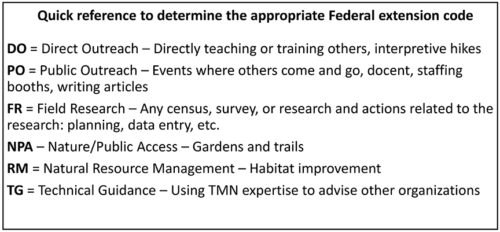
This chart will help you avoid entry corrections by learning best entry practices.
[button url=”https://txmn.org/hillcountry/files/2018/08/TXMNFederalReportingCategories.pdf” target=”” style=”default” background=”#006699″ color=”#FFFFFF” size=”6″ wide=”no” center=”no” radius=”auto” icon=”” icon_color=”#FFFFFF” text_shadow=”none” desc=”” download=”” onclick=”” rel=”” title=”” id=”” class=””]Federal Reporting Categories[/button] [button url=”https://txmn.org/hillcountry/files/2020/01/ChapterAdmin_dropdown_defs-scaled.jpg” target=”” style=”default” background=”#006699″ color=”#FFFFFF” size=”6″ wide=”no” center=”no” radius=”auto” icon=”” icon_color=”#FFFFFF” text_shadow=”none” desc=”” download=”” onclick=”” rel=”” title=”” id=”” class=””]Chapter Administration Subcategories[/button]Monthly chapter business meeting attendees: Since the first 30 minutes of the monthly meeting are for the business meeting, you have earned .5 hours of volunteer credit. The service opportunity is: HC-00-A-Monthly Chapter Business Meeting. In reporting your time, please enter .5 in the hours box and enter “Chapter Business Meeting” in the description box.
CoCoRaHS VOLUNTEERS. Simplify your CoCoRaHS VMS entries by entering the entire month as one entry, beginning with day 1 and ending the last day of the month. Dates will look like “3/1- 3/31”. Make this entry AFTER the month ends. No early entries before the month ends.
Questions regarding your VMS entries. Contact your hours approver or Data Manager Sandy Leyendecker.
If your Last Name begins with ⇒ Your VMS volunteer hours approver is
A-B ⇒ Sandy Leyendecker
C-F ⇒ Claire Mitchell
G ⇒ Lisa Flanagan
H-K ⇒ Reggie Cox
L ⇒ Brenda Fest
M-Z ⇒ Sandy Leyendecker
Advanced Training Hours ⇒ All AT hours are approved by Data Manager Sandy Leyendecker
Shorten your VMS drop-down menu to display only chosen projects.
If you do not plan to participate in certain projects you may remove them from your list by removing projects from “My Placements.”
- Login into VMS.
- On the dashboard click “My Placements”.
- Our projects list opens. You have been approved for each project appearing in your list.
- Click “Click here for details or to remove yourself”, a new page opens, then click the RED box and confirm.
- If you decide to participate in a project that you have removed, email the VMS project manager to re-approve you for the project. The project will then reappear in your drop-down list.
Hill Country Chapter VMS Team
Sandy Leyendecker,VMS data manager
Kristie Denbow,VMS projects manager
Reggie Cox
Brenda Fest
Lisa Flanagan
Claire Mitchell