The Volunteer Management System (VMS) is an on-line hours-tracking system developed for the Texas Parks and Wildlife that is used by Master Naturalists to report their volunteer service and advanced training hours. It is based on the idea of reporting volunteer service hours by categories (called opportunities). Each volunteer has a personal login to the VMS system and a volunteer profile. A volunteer may access the VMS portal from any browser and use it to record the date, opportunity type, and description of each volunteer service or advance training activity.
Reporting Service and AT Hours
This guide provides a step-by-step procedure to building a volunteer profile and to entering service and advanced training hours for each of the opportunity codes used by TMN-COT.
Volunteer Management System Portal
This link takes you to the VMS Portal where you report training and service hours.
VMS Initial UserID and Password
If you currently report time to a TPWD program such as Sea Center Texas, Brazos Bend State Park, Angler Education, etc., you will use your TPWD UserID and Password when you login in to VMS to report Texas Master Naturalist volunteer service hours. If you only report time as a Texas Master Naturalist, then your login UserID will be created for you by the Membership Director. For TMN-COT, UserID names are standardized (using the name Kelly Doe as an example) as Cradle-KDoe. The UserID MAY NOT be changed by the user. A default password is provided at initial login and may be changed by the user at any time.
VMS Master Reference Guide
This guide provides a more detailed description of the kinds of activities TMN-COT master naturalists might do for each of the categories (opportunities) of volunteer service or training. Because there are so many volunteer opportunities available to TMN-COT master naturalists, it is impossible to detail each activity that might occur. For additional information, contact the TMN-COT Membership Director or other Board member.