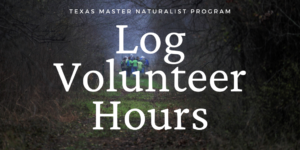Contact vhat@bptmn.org if you have any questions.
Volunteer Management System
| Hours on or before may not be entered | |
| You have until the end of | To enter Hours worked on |
|---|---|
| Today | |
| Today | |
| Hours on or after may not be entered | |
Note: Once logged in
- Use Report My Service to enter hours
- Use View My Log Book to view hours entered for a specific date range
(upper right of screen – change date range and press GO)
Using a start date of year 2000 will also show historical VH and AT hours by year - Use My Placements to View details about your Personal Dropdown list and to delete items from it
This assumes that you have paid your dues for the current year, have an up to date background check and put in at least one hour of VH last year or this year. If this is not true, then contact the membership chair (membership@bptmn.org) to determine what steps to take.
To get your VMS user-ID and password, contact our Membership Chair (membership@bptmn.org)