For advanced training opportunities presented by other organizations, it’s necessary to get pre-approval from Advanced Training Director using the attached form.
Instructions:
- Download the pre-approval request form using the link below.
- Fill out all questions in the top portion of the form.
- Use Save As: in your menu bar to save the form to your computer. Pick a location such as Desktop or Documents where you can easily find the saved copy.
- Attach the saved copy to an e-mail and send it to the Advanced Training Director.
You will receive word of the approval status via return e-mail.
Ready to go? Click HERE to download the pre-approval form.
Thanks for submitting your request for pre-approval!