- Summary of instructions for entering volunteer hours
- Detailed instructions for entering volunteer hours
- Special note on Chapter business meetings and CoCoRaHS volunteer hours
- Avoiding VMS Red Flag Entries
- Instructions for entering Advanced Training (AT) Hours
- Help on entering hours
Summary of instructions for entering volunteer hours
- Login to VMS: tpwd.samaritan.com/recruiter/
- On the VMS dashboard click “Report Your Service.”
- Select the appropriate project name and code from the drop down menu.
- Enter date and hours volunteered.
- In the “Describe your service or training” box enter a brief description of the volunteer activities performed.
- You may enter miles driven roundtrip for the activity.
- Log out.
Detailed instructions for entering volunteer hours
TPWD’s online Volunteer Management System (VMS) is the tool you will use to report completed volunteer and advanced training (AT) hours. You need to report volunteer and advanced training hours to retain certification (40 volunteer hours and 8 AT hours per year). Please make an effort to report hours. Hours are valued to help fund the Texas Master Naturalist program, and to earn our prized recertification pins.
Volunteer and AT hours must be entered within 45 days of the date performed. TPWD does not allow us to approve late hours. Hours may be entered in VMS as soon as service or AT is completed. Early entries before the date of service cannot be accepted. It helps your hours approver when multiple entries are made during the month rather than all at once at the end of the month.
In reporting your volunteer hours on TPWD’s online Volunteer Management System (VMS), you will need to become familiar with the specific chapter project ID codes. When you sign in to the VMS log-in, a “Welcome, volunteer” dashboard page will appear, with a link to “Report my Service.” Clicking on “Report my Service” will bring up a drop-down menu titled “Select an opportunity to report hours/service.” The drop-down menu lists about 130 approved projects. A screenshot of part of the list looks like this:
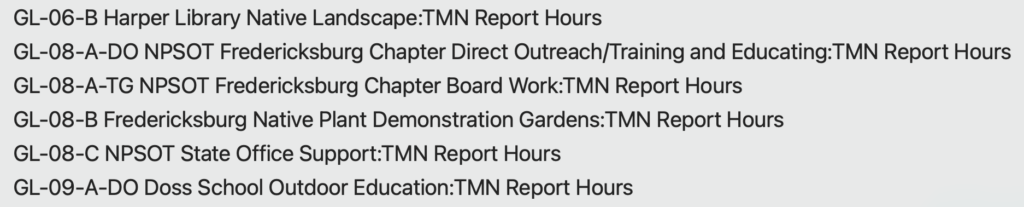
Our project codes are created by our chapter for our chapter’s internal use. Codes are only relevant to the Hill Country Chapter. The codes contains three and sometimes four parts, separated by hyphens: 1) The first element usually is the abbreviation of the county or counties where the service occurred (exceptions include the Albert and Bessie Kronkosky State Natural Area, and Advanced Training hours listed as AT); this county code is the first thing to look for in reporting your hours. 2) Since several projects may occur in a single county, they are each given a number. 3) Occasionally, there are more than one project for a given site category, and these are each given their own capital letter designation. 4)Volunteer work is of various types, and each type is assigned a two or three letter “Federal reporting extension.” Here is a graphic explaining these alpha-numeric codes:
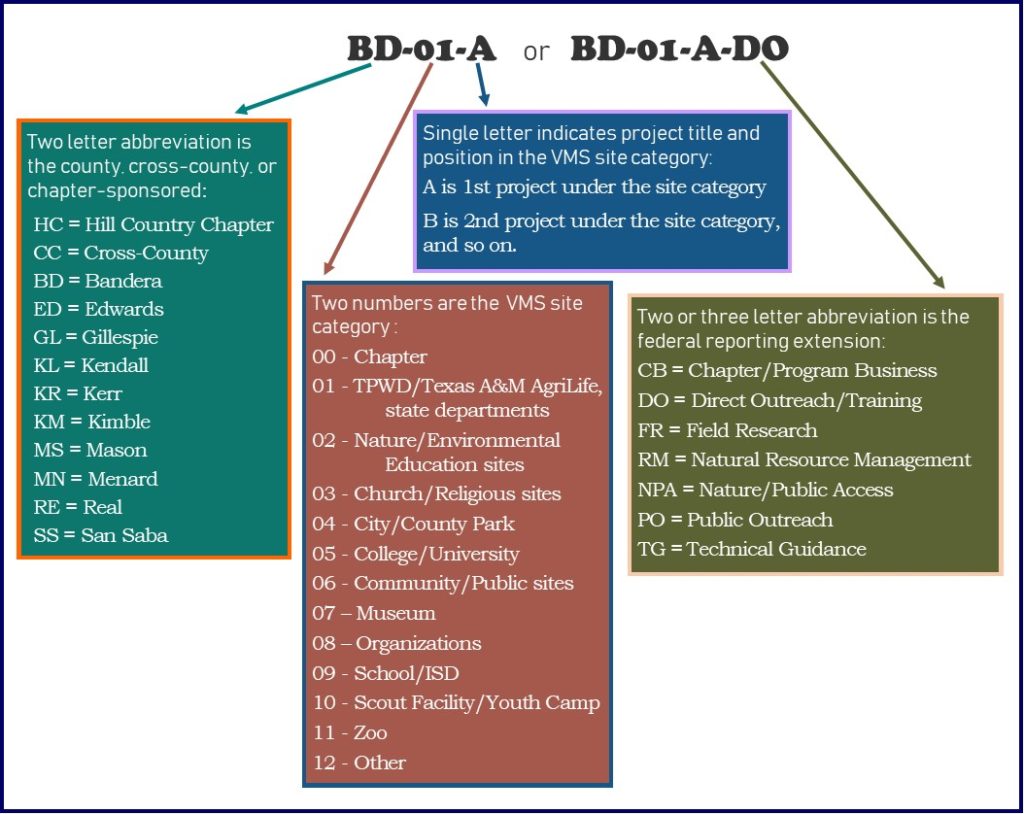
You will use these alpha-numeric codes to find the project in in the chapter approved projects list and on the VMS drop-down menu to enter hours.
If in doubt about which project code to use to report hours, please read the project descriptions in the list of approved projects.
For more details regarding Chapter Administration Subcategories, click here. For more details regarding Federal Reporting Categories, click here.
If the volunteer activity is not specifically listed by name it is most likely not an approved project. Please do not arbitrarily enter hours for an unapproved project under any code. This causes the chapter to be flagged during state audits and creates many steps of extra work for your VMS team. If you are going to volunteer for an unlisted project, please contact us before volunteering to determine if that project qualifies for reportable hours. Questions? Email the VMS projects manager or VMS data manager
Special note on Chapter business meetings and CoCoRaHS volunteer hours
Monthly chapter business meeting attendees: Since the first 30 minutes of the monthly meeting are for the business meeting, you have earned .5 hours of volunteer credit. The service opportunity is: HC-00-A-Monthly Chapter Business Meeting. In reporting your time, please enter .5 in the hours box and enter “Chapter Business Meeting” in the description box. CoCoRaHS VOLUNTEERS.
For CoCoRaHS volunteers, Simplify your CoCoRaHS VMS entries by entering the entire month as one entry, beginning with day 1 and ending the last day of the month. Dates will look like “3/1- 3/31”. Make this entry AFTER the month ends. No early entries before the month ends.
Avoiding VMS Red Flag Entries
When you have selected your project on the VMS drop-down list of volunteer opportunities, you will need to enter various items, such as date of service and hours spent. Here is a screenshot of an example of what you will see once you select an opportunity (the specific example is for Cross Mountain Park in Gillespie County):
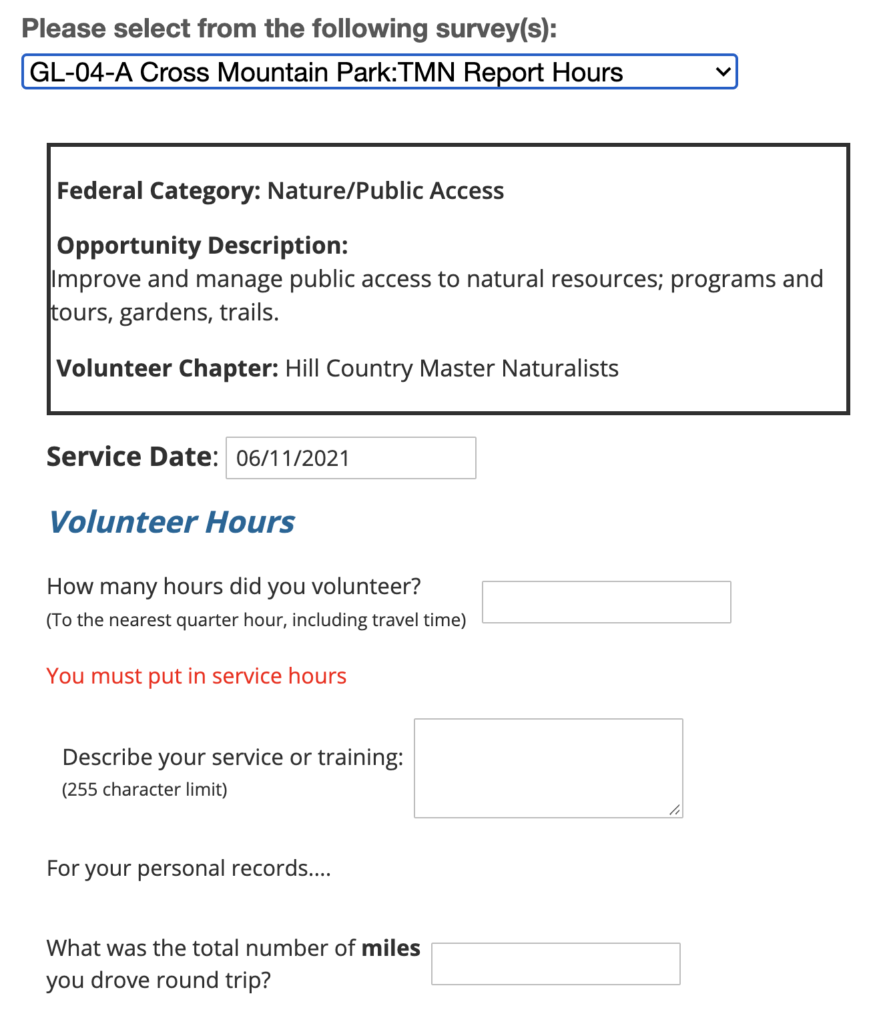
Please pay special attention to the description of your service or training, as ill-worded entries can cause mild to severe headaches for your VMS team. Do not use local or regional acronyms, initialism, or abbreviations in VMS hours reports. If you must include a name spell out the full name – even if the name appears in the chapter’s project title. Auditors look only at the entry; they do not look at our chapter project title.
The following chart will help you avoid entry corrections by learning best entry practices:
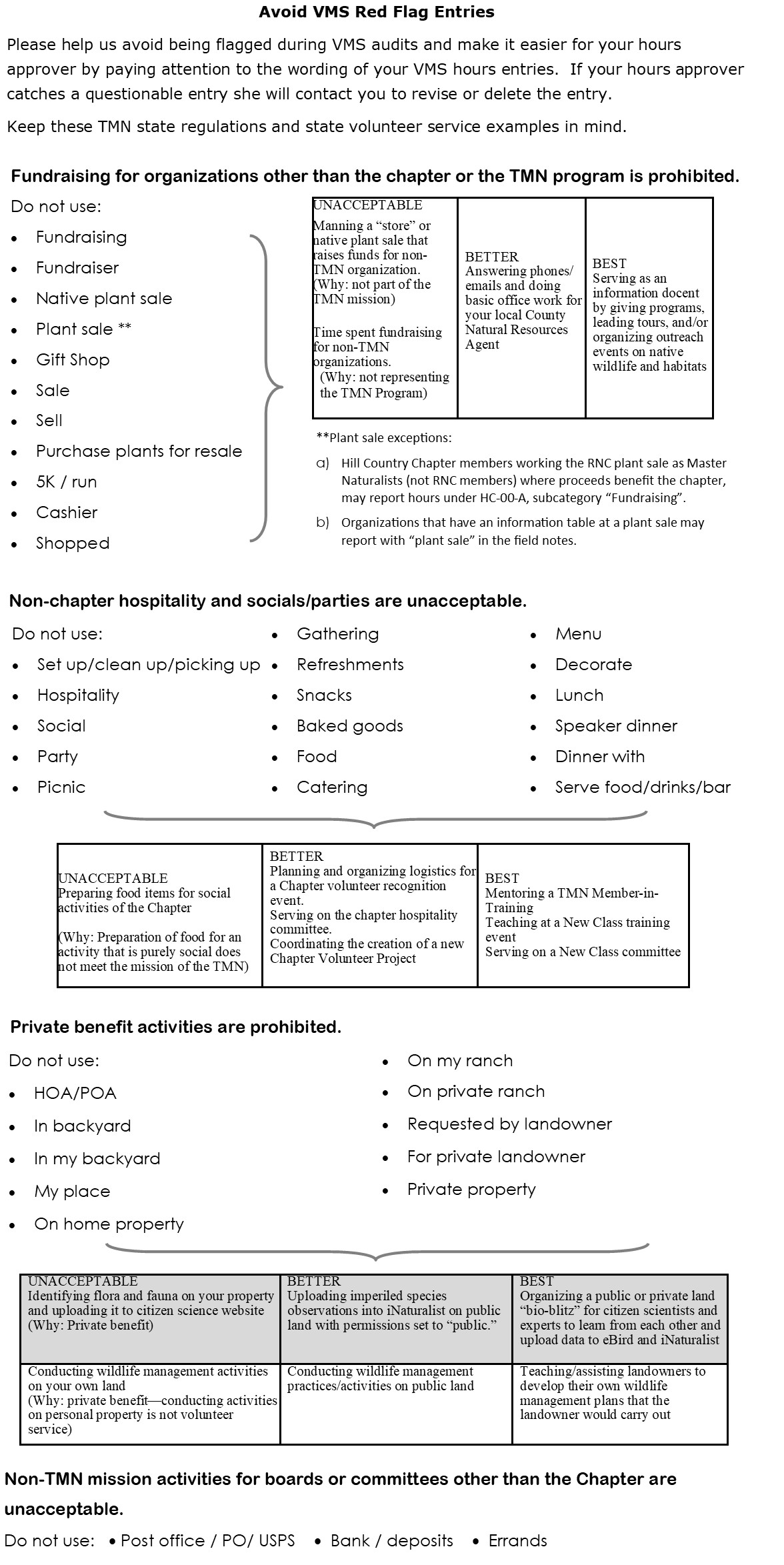
Instructions for Reporting Advance Training (AT) Hours
- Locate the AT Opportunity you attended on the Chapter calendar
- From the AT-VMS: line, obtain the AT Category
- From the Comments line, obtain the AT code (AT20 – ###), AT title, location and presenter and hours (AT = #h)
- From the Event Date line: obtain the date of the event
- login to VMS
- Click on “Report your Service”
- Select the AT category from the drop-down menu
- AT: CiboloNature Center
- AT: Frederickburg Nature Center
- AT: Hill Country Chapter Meeting (1 hour)
- AT: Hill Country Other Approved Training
- AT: Hill Country webinars
- AT: Native Plant Society of Texas
- AT: Public Library
- AT: Riverside Nature Center
- AT: Texas A&M AgriLife
- AT: Texas Parks and Wildlife Department
- AT: Texas Waters Certification Training
- AT: TMN Annual Conference
- In “Service Date”, enter the date of the AT event
- In “How Many hours was the training”, enter the number of approved hours (AT=#h)
- In the “Describe your service or training”, enter :
- AT code
- AT title
- AT location (if required)
- AT Presenter
- Submit your entry by clicking “OK”
For more information on Advanced Training, click here.
Help on entering hours
For questions regarding your VMS entries, contact your VMS team member responsible for approving your hours, or the Data Manager Sandy Leyendecker:
If your Last Name begins with ⇒ Your VMS volunteer hours approver is
A-E ⇒ Sandy Leyendecker
F-L ⇒ Lisa Flanagan
M-Z ⇒ Sandy Leyendecker
Advanced Training Hours ⇒ All AT hours are approved by Data Manager Sandy Leyendecker