- Where to Find ATs on this Site
- Criteria for Approving an Event as an AT opportunity
- How to Submit an AT Event
- Where to Report Advanced Training
- TMN Tuesday
Advanced Training (AT)
- AT provides Texas Master Naturalists an opportunity to focus their interests
- AT promotes continued learning and development
- AT provides experienced Texas Master Naturalists with tools to volunteer in more advanced ways
Every Texas Master Naturalist must complete 8 hours of Advanced Training (AT) each year to be certified.
Where to Find ATs on this Site
More than 500 chapter-approved AT opportunities are available each year and are posted on the Chapter Advanced Training Calendar.
Criteria for Approving an Event as an AT opportunity
AT opportunities come from the Hill Country Chapter Service Area and, in the case of webinars, beyond. The AT Director reviews and approves each opportunity before posting them on the Chapter Advanced Training Calendar. Every opportunity must
- Promote continued learning and development of naturalist skills
- Provide knowledge and skills to work in volunteer efforts
- Provide an opportunity to focus interests
- Build on the core curriculum initially provided by the local chapter
- Focus on resource management issues and information applicable to the chapter’s local community or ecoregion
- Be presented by a person who is a recognized authority or skilled in the subject matter
If you have questions about Advanced Training, contact the Director of Advanced Training at [email protected]
How to Submit an AT Event
If you think you have an event that meets requirements for an AT and should be on the Chapter Advanced Training Calendar, please submit the event for review. Just click on the button below button and fill in the form.
Where to Report Advanced Training
All AT opportunities completed should be recorded in the VMS system. Please read the Step-by-Step How To instructions for entering the AT hours in VMS before you log in to the system.
TMN Tuesday
On the second Tuesday of each month at 12:00pm Central Time, the Texas Master Naturalist Program state office offers an hour-long virtual advanced training event—with fantastic new and returning guest speakers. These events are located at https://txmn.tamu.edu/tmntuesdays/
As webinars are confirmed, details on the speaker, the description of the webinar, and more will be presented on the above link to the TMN website. You can also register for TMN Tuesday webinars at the above link.
Attending a #TMNTuesday webinar as a live attendee or watching it recorded post-event can count for AT Hours under AT:TMN Tuesday in VMS. However, AT hours can only be earned in the year that they were watched. Please work with your local chapter’s VMS Admin to log these hours.
In order to stay within the 45-Day rule for logging AT hours, you will need to log your hours at most 45 days after watching the video. Because you can view the video after the live event, please report the day you view the video, not the original date the video aired.