How to report completed volunteer service hours using the Volunteer Management System (VMS).
Instructions to enter volunteer hours
- Login to VMS: txmn.org/tmn-hours-entry/ or tpwd.samaritan.com or tpwd.samaritan.com/recruiter/
- On the VMS dashboard click “Report Your Service”.
- Select the appropriate project name and code from the drop down menu.
- If in doubt about which project code to use to report hours, please read the project descriptions from our approved projects list to find the most appropriate project code and extension.
- If you still have questions email the VMS Projects Manager or the VMS Data Manager.
- If the volunteer activity is not listed by name it is usually not an approved project. Please do not enter hours for an unapproved project under any code. Email us before volunteering to determine if an unlisted project qualifies for reportable hours.
- Enter date and hours volunteered.
- In the “Describe your service or training” box enter a brief description of the volunteer activities performed.
- Do not use local or regional acronyms, initialism, or abbreviations in VMS hours reports. If you must include a name spell out the full name – even if the name appears in the chapter’s project title. Auditors look only at the entry; they do not look at our chapter project title.
- You may enter miles driven roundtrip for the activity.