Problems Viewing Downloads?
The most common cause is that you do not have the most recent free Adobe Acrobat PDF viewer. Install an updated version and that should remove any problems, such as seeing compressed fonts. Also, if you are using Mozilla Firefox browser, go to Options / Applications and make sure Adobe Acrobat Documents is set to “Adobe Reader”. This will allow you to view the pdf online instead of saving to a folder first. Similar options exist for other browsers.
In Windows using Chrome browser: If you click on Word .doc file and it brings up File Explorer to let you download to a folder of your choice, but does not just show it online, then add this extension and all those files will open online. Get Chrome Extension to open files online. Firefox will present an option dialogue to open online or save.