Introduction
 The “nature” of our beautiful and historic county is something we are all so very proud of, and it is here that our members want to share with everyone the unique character, special beauty, fascinating history, and most importantly all of the fauna and flora that live in abundance in our own backyards and natural habitats of the county. “Nature” in this sense is used in its broadest definition.
The “nature” of our beautiful and historic county is something we are all so very proud of, and it is here that our members want to share with everyone the unique character, special beauty, fascinating history, and most importantly all of the fauna and flora that live in abundance in our own backyards and natural habitats of the county. “Nature” in this sense is used in its broadest definition.
In this project, we are researching, photographing, documenting and sharing to the public what we call “The Nature of Milam County” via these web pages, various presentations, and the use of Citizen Science tools such as iNaturalist. Over time we hope to find, identify and document a significant number of animal and plant species that live here. Originally we started to make this a hard copy book, but for better public access, moved to the website and other public vehicles. In addition to these, we have also included other special interest features such as bridges, parks, waterways, cemeteries, local community and road names, cliffs, mountains and other topics of local interest.
 Each page here will cover a single species or item of interest, and those pages will be grouped together in categories such as Birds, Mammals, Trees, etc. All will be posted here on the web site as a down-loadable Adobe PDF file, along with an online picture and brief description of each.
Each page here will cover a single species or item of interest, and those pages will be grouped together in categories such as Birds, Mammals, Trees, etc. All will be posted here on the web site as a down-loadable Adobe PDF file, along with an online picture and brief description of each.
 We are just getting started, and new pages will come a few each quarter. This is a many year project. So stay with us as we unlock all the special secrets of our beloved Milam County. We hope you enjoy reading these pages as much as we have enjoyed creating them. In addition to these web pages, members are also documenting many findings using iNaturalist. See the Nature of Milam County project page, or the specific page on flora and fauna found on the El Camino Real trail.
We are just getting started, and new pages will come a few each quarter. This is a many year project. So stay with us as we unlock all the special secrets of our beloved Milam County. We hope you enjoy reading these pages as much as we have enjoyed creating them. In addition to these web pages, members are also documenting many findings using iNaturalist. See the Nature of Milam County project page, or the specific page on flora and fauna found on the El Camino Real trail.
Visit our individual Nature pages
Use the navigation area on the right under our Nature “Book” to explore all the wonderful natural features of our county. Or, visit these pages below:
- County Features
- Floridus Milamexa – the Flora of Milam County, including on the El Camino Real trail
- Birds, Birds Everywhere
- Our Mammals, Friends and Foe
- Lovely as a Tree
- Wildflowers – God’s bouquet
- Snakes! Yipes!
- Soils – That Earthy Dirty Stuff
- More to come … insects, reptiles, fish, soils, bryophytes and lichens, …
Meeting Minutes
Instructions for Nature Page developers:
The overall format for the above web pages is similar – in that each category web page will list all the species being described in that nature category. Each species on the web page will have a photo, the Latin and/or Common name, and then something of interest such as a pertinent poem or folklore or unique feature as a means of introduction, followed by a link to download the individual species document as a PDF file. Take a look at them and you will see. Your nature category coordinator and team should decide what you want placed here for intro’s.
Standard input format / template for individual pages.
Here are two generic templates provided for your use. Use either one depending on your content and style preferences. The Header, Footer, Species Heading, Times New Roman font size(s), initial photo placement and overall two column layout should be the same on all nature pages. Your individual committee may have defined specific sub headings or sections pertinent to the nature of the species being described, and that is important to tell all pertinent data. [Note: these are currently pending an update based on Jan 25, 2013 meeting.]
Multipage format with more pictures, maps, tables etc This also has some instructions on using various Word features to help in building pages.
Wildflower team information:
Wildflower Resource Page This contains book and web site suggestions to assist in research.
Wildflower TEMPLATE This is the Word template for use in developing individual wildflower nature pages.
Nature of Milam County Survey document
As species are found and identified, each one is to be documented on the Survey template, including the release for use of any pictures used if that becomes necessary (should be unlikely).
Download the Survey template. This should be completed by each page developer and maintained by each nature category coordinator.
Use of Photographs
Of course, the preferred source of photos would be those taken by members right here in Milam County. However, there is a huge source of free, unrestricted photos available on the internet that can be used without any issue with only a brief attribution for the originator. Thousands of photographers want their photos used by organizations like us. A good source for many of these popular sites is from Digital Image Magazine’s freestuff webpage. Another more simple process is to go to www.google.com, and click on the “Images” label in the header bar, then type in specific search words. Then click on Search Tools, then Usage Rights, then Labeled for Reuse. Another great free site is Pixabay.com. You can also search on flickr.com and en.wikipedia.org. Find a photo you like, click on it to go to owner’s site to check permissions (if any) and find the best photo size available (largest preferred), then right click on the photo you want and select “save image as..” to your PC. Select the folder on your hard drive to save it, and put the owners name as part of the file name you create to help with providing attribution. I also suggest going to your nature category listed above on this page, and use the already resourced links presented there that are specific to your nature category – could save a lot of time finding that special photo. For quality purposes please try to provide photos with a minimum of 1000 pixels or so on the long side (usually a file size of about 500KB). I don’t need huge megapixel files.
For a tutorial on Copyrights, Fair Use, Creative Commons and how we should deal with all of this, please download my How do Copyrights affect photo usage PDF file. This also contains information on using the Creative Commons web site to find photos from a variety of sources that are classified re-usable.
Creating PDF files
I would prefer submissions using Word and I will make the PDF for the web page link, but if you wish you can “save as..” your nature page as a PDF file by selecting that file format. When you do, you will get a panel popup where you can select the degree of quality vs file size trade off at the bottom of the panel: Standard Size will be a high quality PDF, and Minimum Size will be less quality for printing but usually “ok” for online viewing. For these fairly simple pages, you should always select “Standard” for best quality.