Volunteer Approved AT and Service Projects, and hours recording guidance.
- VMS Opportunities January 31, 2025 The effective date is in the Title. This is our own document explaining approved projects for our chapter for the purpose of recording hours. Projects are called “opportunities”, as implemented in the VMS Volunteer Management System. This document also has a link reference for further information and guidance on eBird and iNat hours reporting, which is found here as well. The main TMN web site access page for this VMS project is this VMS Portal page. Here is the link for the hours reporting cheat sheet, and this is the VMS User Guide. Please visit the help desk page for details, and more information will be provided in training sessions, or from the Membership and Hours management chair.
- In 2024, various VMS changes are being introduced, and are described in this document. Contact Chapter VMS support for any questions.
- For additional guidance on what constitutes valid service projects, please see the Chapter Management and Operations Protocols document on our web page.
Volunteer Hours, Advanced Training, Meeting Reporting forms and templates.
- Volunteer-and-Adv-Training-Approval-Request Word document, to get approval of volunteer projects and advanced training. PDF version Volunteer-and-Adv-Training-Approval-Request New approvals are only needed for activities that are not already clearly stated in the VMS Opportunities Document. For more details on this see Project Approval for Hours Recording.
- Sign in sheets for all group activities. These are retained for audit purposes. All VMS hours are entered by each volunteer.
Training and Advanced Training specific forms.
- Criteria for Advanced Training
- State of Water DVD showings Participant Sign-In Form. Used for hosting public or multiple attendees. See State of Water document. Individual viewing of the online video series, or the State of Water DVD’s, can be recorded in VMS under “AT: TPWD sponsored”.
VMS System for recording hours:
You may visit THIS PORTAL PAGE as the TMN portal to the VMS system to log in, and details and help documentation is on this Help Desk page which is also found there.
You should use the Portal page link above to sign in to the VMS system, and NOT bookmark the VMS log in link directly as that link may change when system upgrades are done. For convenience, you should bookmark that “Portal Page” in your browser for ease of future use, or use our Main page on this website and use that Portal link. Any questions, contact Chapter VMS support person to help set this up. Keep your profile information up to date, as that is used by TPWD to conduct annual background checks on all active members. Also, see our Vol. Hours Reporting web page for details on hours recording, travel time, etc.